I want Eclipse to be like Dreamweaver
I have a friend who emailed me last night after downloading a public beta for Adobe's second generation of an IDE based on Eclipse which enables developers to rapidly build, deploy, and maintain robust Internet applications for the enterprise. He had two gripes: Key Assists and Auto-closing tags....Published on
I have a friend who emailed me last night after downloading a public beta for Adobe's second generation of an IDE based on Eclipse which enables developers to rapidly build, deploy, and maintain robust Internet applications for the enterprise. He had two gripes: Key Assists and Auto-closing tags. I'll show how to turn the Eclipse based IDE he downloaded into a more Dreamweaver like experience. Go ahead, download and install ColdFusion Builder 2 so you can walk through these steps with me. UPDATED: The installation can be as an Eclipse plugin or standalone. Please forgive me since I haven't used Dreamweaver in years, so feel free to contribute comments on other ways you make Eclipse more like Dreamweaver.
Key Assists
Under the Window --> Preferences --> ColdFusion --> Profiles, select Dreamweaver. That is it. Now you should have Dreamweaver shortcuts and even color coding. 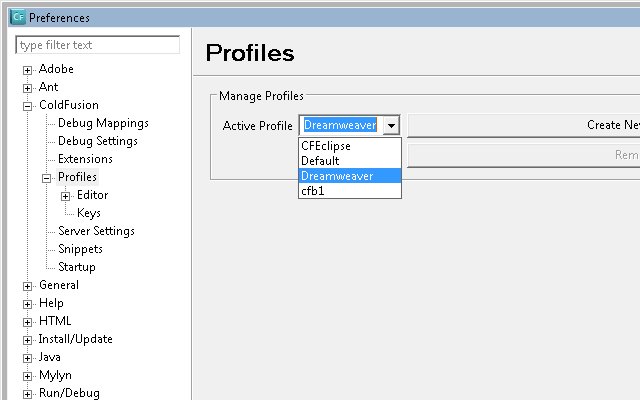
Auto-closing Tags
Eclipse's preferences are sometime hard to find settings. With the Preferences window still up type "Typing" in the filter and select Typing under ColdFusion --> Profiles --> Editor. On the Typing panel, under Auto-close tags select "When typing '>' of start tag". Then repeat this general process for the other Typing panels under HTML. 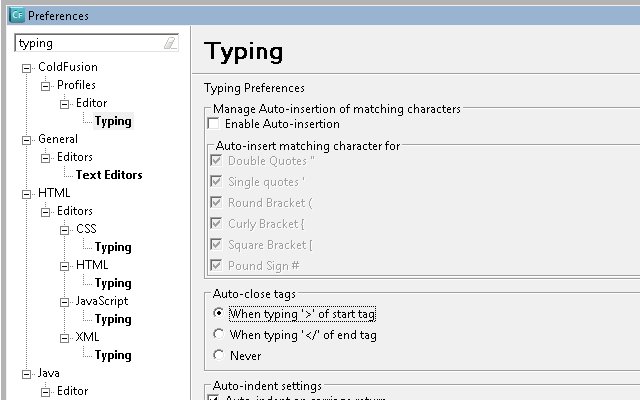 This concludes my post about how to make Eclipse more like Dreamweaver.
This concludes my post about how to make Eclipse more like Dreamweaver.
