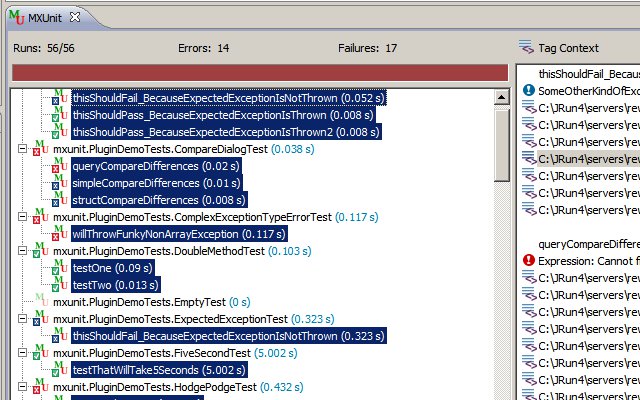Setting up MXUnit Eclipse plugin with CFWheels
I setup up MXUnit Eclipse plugin with CFWheels this afternoon. The MXUnit documentation is very good. I downloaded MXUnit and dropped the mxunit folder in my Wheels root which happens to be the web root also. Then I installed the MXUnit Eclipse plugin . Once installed, I created custom Remote...Published on
I setup up MXUnit Eclipse plugin with CFWheels this afternoon. The MXUnit documentation is very good. I downloaded MXUnit and dropped the mxunit folder in my Wheels root which happens to be the web root also. Then I installed the MXUnit Eclipse plugin. Once installed, I created custom Remote Facade in my wheels application web root. 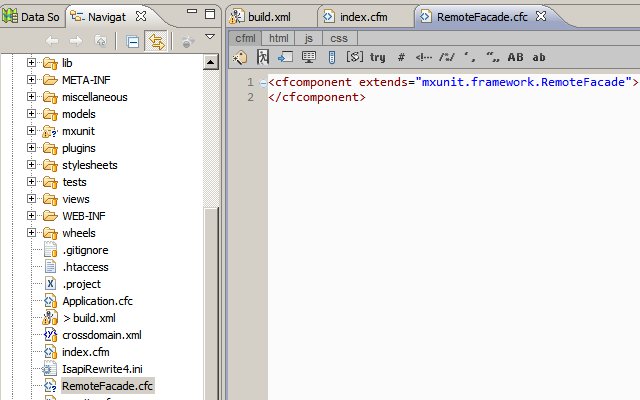 Next I point the Eclipse project containing the Wheels application to the new remote facade URL as mentioned in the directions above: Right click on the project name in the Navigator or Project Explorer, Select "Properties"Select - "MXUnit Properties" then add the path to your custom remote URL. And I tested using the "Test Facade URL" button.
Next I point the Eclipse project containing the Wheels application to the new remote facade URL as mentioned in the directions above: Right click on the project name in the Navigator or Project Explorer, Select "Properties"Select - "MXUnit Properties" then add the path to your custom remote URL. And I tested using the "Test Facade URL" button. 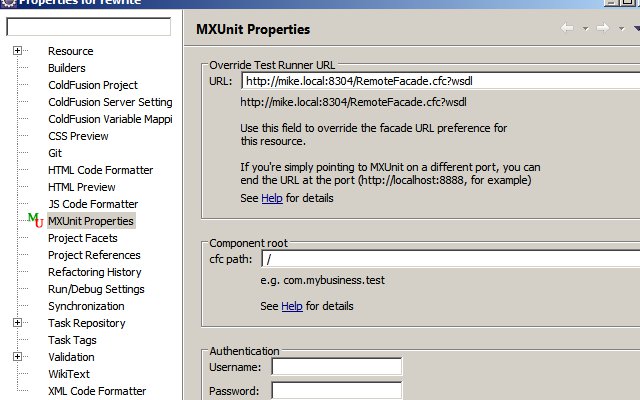 Next I walked through the Configure and Test the Plugin section from MXUnit's documentation and here are my results.
Next I walked through the Configure and Test the Plugin section from MXUnit's documentation and here are my results.