ColdFusion Builder Advance Search = Tags
A cool feature of ColdFusion Builder 2.0 is the Advance ColdFusion Search with tags. This is pretty sweet for example today I wanted to find all the cffile tags with the action write . Let's open up the search, Search --> ColdFusion Search, to see what I am talking about. This is slightly different...Published on
A cool feature of ColdFusion Builder 2.0 is the Advance ColdFusion Search with tags. This is pretty sweet for example today I wanted to find all the cffile tags with the action write. Let's open up the search, Search --> ColdFusion Search, to see what I am talking about. This is slightly different then normal Eclipse searches (ctrl-h). Once the window is open, you should see a field called Search. This is defaulted to Text, but lets select Tag. This resets the window and adds "Choose Tag" with a Conditions area. So continuing with my example, for "Choose Tag" select or type cffile. In the Conditions, leave Match as "Any of these conditions", leave Conditions as "With attribute", type or select action in the next field, then is, and finally in the last input type "write". You should end up with something like this screenshot. 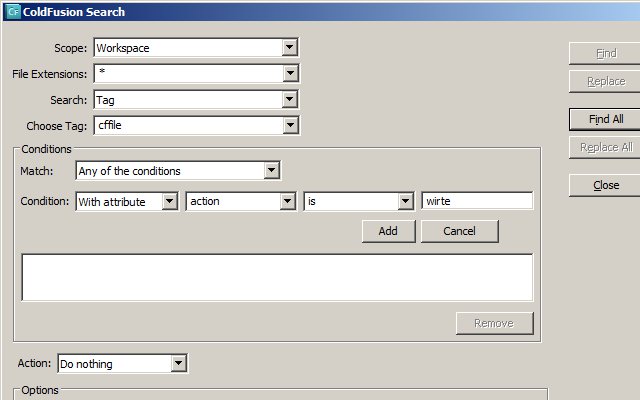 Select "Find All" and in the search view a list of all the cffile tags with the action of write will appear.
Select "Find All" and in the search view a list of all the cffile tags with the action of write will appear.
